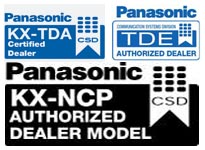AVAYA’S New Partner Advanced Communications System R8 is here
AVAYA’S New Partner Advanced Communications System R8 is here!
Well it’s the start of a brand new year and I guess it’s plenty time ready that Avaya changes the number on their ACS phone system from a 7 to an 8!
Everybody loves new numbers don’t they? It surely excites me! (ok ok.. small sarcasim there but that’s ok)
So the big question is “With the Partner ACS R8, are their any improvments over the R7?” The Answer is YES.
Avaya did a brilliant thing when they went from R6 to R7, that being the fact that they changed the base phone system from 3 (phone lines) x 8 (phones) to 5×9. This certainly gave the phone system a little more muscle when compared to a Norstar CICS at 4×16.
This however, has remained the same. The R8 is still 5×9 and in a lot of aspects is very similar in nature to the R7.
Here’s some differences.
Hot Dialing
Basically this is a live dial pad. You will no longer have to pick up the receiver to dial. You can simply make calls by just dialing the numbers on the keypad. No handset, no speakerphone button. It will grab a line and away you go.
Message Alert Notification
Neat little feature. It’s designed so that you can see who ELSE has messages in THIER voicemail boxes. Program a button for the feature and when pressed, the DSS/BLF buttons will display a red light when that associated user has a new voicemail message waiting for them. Press message alert again to exit.
Extension Display Name
This will visually show you the programmed name of a user at any extension.
Network Clock Sync Deactivate
All this really does is allow you to deactivate the sync clock with caller id. If your provider sends your phone calls from a different time zone, the time they send with the call can reset the internal clock on the processor.
SMDI – Station Message Detail Immediate
They have now built the SMDI function directly into the phone system. You no longer need an SMDI Card to use third party API’s such as Telcomps Pickup (screen pops)
Caller ID To Analog Devices
The ACS R8.0 will all caller ID info to be passed to analog devices.
Remote Software Upgrade
Partner PC Admin will support remote software uploads to the ACS 8.0 phone system. A .bin file can be uploaded and remote reboot command will finalize the upgrade.
Posted Messaging
Requires a programmable button with lights. Compatible only on 18D and 34D telephones. This release supports 6 canned Posted Message plus 2 user customizable messages. Simply press the Posted Message button, and follow the prompts in the LCD display. When a Posted Message is activated, it remains active in the users display. When the user is called via the intercom (intercom ring only); the Posted Message will be displayed on their LCD display as well.
Posted Messaging – Inspect
Allows you to remotely inspect the active Posted Message at another extension. Press the Posted Message button, then press INSPECT. You are prompted to press the Auto Intercom button or dial the extension you wish to view. When you do, the active Posted Message is displayed.
Station Distinctive Ringing
Allows personlized ringing on an extension to extension basis
Override Line Ringing
Allows the user to determine which takes precedence – Personalized line ringing or personalized station ringing.
R6 and R7 to R8 Translation Conversion
The PARTNER ACS R8 will automatically convert an ACS R6 or ACS R7 image file to be compatible with the ACS R8 system; drastically reducing administration and programming time on system upgrades and maintenance replacements. Users simply plug in the PCMCIA card that stores the ACS R6 or ACS R7 translation file; the file gets upgraded to an ACS R8 translation; then do a system restore.
Erase R6 RAC Card for use with R8
Requires PC Admin Software
PC Administration
PARTNER ACS PC Administration software allows a user to administer their PARTNER ACS (Release 3.0 and higher) from a simple Windows-based GUI interface. The latest version of this software (Release 8.0.0.2) provides support for all of the enhancements stated in this overview.
Welcome to the new Avaya Partner R8.0 phone system!