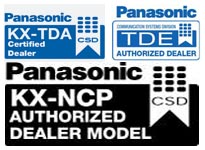Panasonic KXTD816-5 & 1232-5 Quick User Guide
|
|
|
| FEATURE |
ACTION |
|
|
| To Activate Caller ID Call Logging |
At an idle telephone PRESS ITCM Dial 561 |
| Toggle LCD Display between Date/Time and Name/Extension |
At an idle telephone PRESS the STAR KEY (*) |
| To turn ON/OFF BACKGROUND MUSIC over your speakerphone. |
At an idle telephone just PRESS the (1) Button |
| To Call a DOOR BOX |
PRESS ITCM, Dial 311 for box-1, 312 for box-2, 313 for box-3, 314 for box-4 |
| To activate DND. |
PRESS the FWD/DND Button until LCD is Steady or PRESS ITCM Dial 7101 |
| To activate Call Forward |
PRESS the FWD/DND Button until LCD is Flashing or PRESS ITCM Dial 7105 + Extension # you want to forward to. Note: Voice Mail’s Extension is 165. |
| Live Call Screening setting Password SetYou must set this password before you can turn ON LCS |
Press ITCM, Dial 799 ( 3-digit password) + ( 3-digit password), hang-up. |
| To activate Live Call Screening (LCS) |
At an idle telephone PRESS the LCS button. Enter Password (default = 111). |
| To access VOICE MAIL when your MESSAGE Light is ON |
PRESS ITCM Button, PRESS MESSAGE Button, Enter Password. |
| To access VOICE MAIL when your MESSAGE Light is OFF |
PRESS ITCM, Dial Extension 165, PRESS STAR KEY (*) Enter YOUR Extension Number, Enter Password when prompted. |
| CALL WAITING telephone system |
PRESS ITCM, Dial 7311 |
| CALL WAITING telephone company (Verizon & SNET) |
When you hear call waiting tone PRESS FLASH/RCL Button. |
| CALLER ID Call Log |
When an incoming call goes unanswered, the lowest ringing extension number will have the CALLER ID information logged to it. |
| To activate HANDS FREE ANSWER |
At an idle telephone PRESS AUTO ANSWER/MUTE Key |
| To Turn OFF unwanted message waiting light. |
PRESS ITCM, Dial 700 + your Extension Number. |
| ADJUST Volume of Handset, Speakerphone or Ringing |
Rotate the JOG DIAL Wheel when using referenced device. |
| To create a CONFERENCE CALL |
Establish your first call, PRESS the CONF Key, select another outside line & dial your party, when the 2nd caller answers, PRESS the CONF Key to join the callers. |
| To PAGE all telephones |
PRESS ITCM Dial 33+(star) 33* |
| To Answer a PAGE |
PRESS ITCM Dial 43 from any telephone. |
| To LOCK Your Extension, so no calls can be made from it. |
PRESS ITCM, Dial 77 + (3-digit password ) + (3-digit password) |
| To UNLOCK Your Extension |
Dial 77 + your 3-digit password from above. |
|
|
| VOICE MAIL HELP |
| #6 ( an easy way to remember is the letter M (for message) is the 6 key.) |
pressing this during system prompts activates VOICE MAIL SERVICE. It prompts you for a mailbox number and then you can record a message. You can also PRESS (*) and then your own mailbox number. In this case you will log into your mailbox. |
| #8 ( an easy way to remember is the letter T ( for transfer ) is the 8 key.) |
pressing this during system prompts activates AUTOMATED ATTENDANT SERVICE. It prompts you for an extension number then attempts to call you party. |
| (*) Star Key During System Main Greeting |
PRESS (*) and then your own mailbox number. In this case you will log into your mailbox. |
| (*) Star Key When you are already in your mailbox. |
pressing this during system prompts takes you to the previous Voice Mail menu. If you lost your bearings within Subscriber Service, use this command to get you out. |
| 0 (zero) |
pressing this lets you listen to the whole menu (for help) |