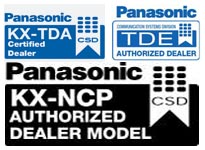Change The Time on Your Phone System
|
Avaya/Lucent Partner Telephone System Changing the time on a Partner system must be done from extension # 10.
|
Nortel Norstar Telephone Systems Changing the time on a Norstar system must be done using a display phone. Using a M7310 or T7316 the right 2 buttons under the display are “NEXT” and “SHOW” respectively.
|
Amanda@SOHO Voice Mail SystemChanging the time on a Amanda@SOHO system can be done from any extension but you must log in as the administrator.
|
Panasonic KX-TA624 Telephone SystemChanging the time on a Panasonic KX-TA624 system must be done from extension # 101 using a display phone.
|
Iwatsu ADIX Telephone SystemChanging the time on an Iwatsu ADIX system can be done from the operator DSS console or from the attendant console.From the Operator DSS when idle:
From the Attendant Console when idle:
|
Panasonic KX-TVS Voice Mail SystemChanging the time on a Panasonic KX-TVS voice mail system can be done from any phone.
|
Key Systems Atlas 32 / 64 / 128Changing the time on a Atlas 32, 64 or 128 system can be done from any display phone.
|
Panasonic 816 or 1232 Digital Telephone SystemChanging the time on a Panasonic digital system can be done from any display phone.
|
NEC Electra Telephone SystemChanging the time on a Electra Elite & Professional system must be done from the “main” or primary phone. It is usually extension # 100.
|
Toshiba Strata DK Telephone SystemChanging the time on a Strata DK system must be done from the “main” or primary phone. It is usually extension # 10, or # 200.
|
| Merlin Magix systemThe time and date is a system feature rather than an individual telephone feature.To change the date in the Magix system, from the System Programming console:
1. Press Menu. 2. Press System Program. 3. Press Exit or Start. 4. Press System. 5. Press Date. 6. Enter date in following format: mmddyy (where MM is the month, DD is the day, and YY is the year). 7. Press Enter. 8. Press Exit or Back. 9. Press Home or Exit to exit programming mode. To change the time in the Magix system, from the System Programming console: 1. Press Menu. 2. Press System Program. 3. Press Exit or Start. 4. Press System. 5. Press Time. 6. Enter the time in military/24 hour format: HH:MM (where HH is the hour, 01-24, and MM is minutes, 00-60). 7. Press Enter. 8. Press Exit or Back. 9. Press Home or Exit to exit programming mode. |
TOSHIBA 16Leave the handset on hook, press intercom 6 5 2, then enter the time of a 24 hour clock, entering 2 digits for the hour, 2 digits for the minutes, and 2 digits for the seconds – enter a leading 0 for any single digit entered, press Redial, press Speaker. This must be done at extension 10 – usually the receptionist phone. For example, if the time is 2:15 P.M., press intercom 6 5 2, 1 4 1 5 0 0, Redial Speaker. .TOSHIBA 16E / 40
Leave the handset on hook, press intercom # 6 5 2, then enter the time of a 24 hour clock, entering 2 digits for the hour, 2 digits for the minutes, and 2 digits for the seconds – enter a leading 0 for any single digit entered, press Redial, press Speaker. This must be done at extension 10 – usually the receptionist phone. For example, if the time is 2:15 P.M., press intercom # 6 5 2, 1 4 1 5 0 0, Redial Speaker. TOSHIBA 280 / 424 Leave the handset on hook, press intercom # 6 5 2, then enter the time of a 24 hour clock, entering 2 digits for the hour, 2 digits for the minutes, and 2 digits for the seconds – enter a leading 0 for any single digit entered, press Redial, press Speaker. This must be done at extension 200 – usually the receptionist phone. For example, if the time is 2:15 P.M., press intercom # 6 5 2, 1 4 1 5 0 0, Redial Speaker. |
Vodavi Starplus STS SystemSystem Time/Date must be set by the first programmed Attendant via admin programming or using feature code 692.To set using the feature code:
|
TOSHIBA CTX 100Do Not Pick Up Handset (Must be done at display phone)– Press Hold Button * # * # 1 * 2 * 3 *
– Display says Password = – Enter 0 0 0 0 – Press HOLD Button – Display says Prog = – Enter 9 0 2 – Press HOLD – Display says Select Param To change Date: – Press Intercom Button – Enter Date: YY MM DD (YY=02, MM=10, DD=28) – Press HOLD Button – Press HOLD – Lift Handset and return to cradle To change Time: – Press Line 1 button (button directly above intercom button) – Enter Time: HH MM SS (HH=22 MM=03 SS=00) – military time must be used – Press HOLD – Press HOLD – Lift handset and return to cradle |
Comdial DX-80 SystemChanging the time on a Comdial DX-80 system can be done from any display phone.
|
|