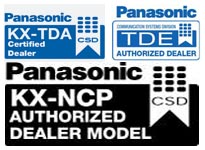Stratagy DK Voice Mail Quick Log-In Instructions
A) To log into your voice mail box from on site:
1. Dial Voice Mail’s Extension Number
2. When the system answers PRESS Sta rKey Mailbox Number #
3. Enter your password follow by the # key
B) To log into your voice mail box from off site:
1. Dial Your Main Telephone Number
2. When the system answers PRESS Star Key Mailbox Number #
3. Enter your password follow by the # key (default password is Mailbox Number or sometimes Mailbox Number followed by 997# )
When logging into your mailbox for the first time, the system will provide you with an easy and simple tutorial to help you create a personal greeting and password.
If you have any additional questions, please click here for the Stratagy-DK User Guide.